
Written by Rick in Performance Marketing

Google Analytics 4 (GA4) differs from Universal Analytics (UA) in various ways. Firstly, GA4 does not rely on cookies and features cross-platform analysis capabilities. Secondly, GA4 uses an event-based data model for measurement and addresses growing trends affecting digital marketers, such as user privacy and the widespread use of mobile apps.
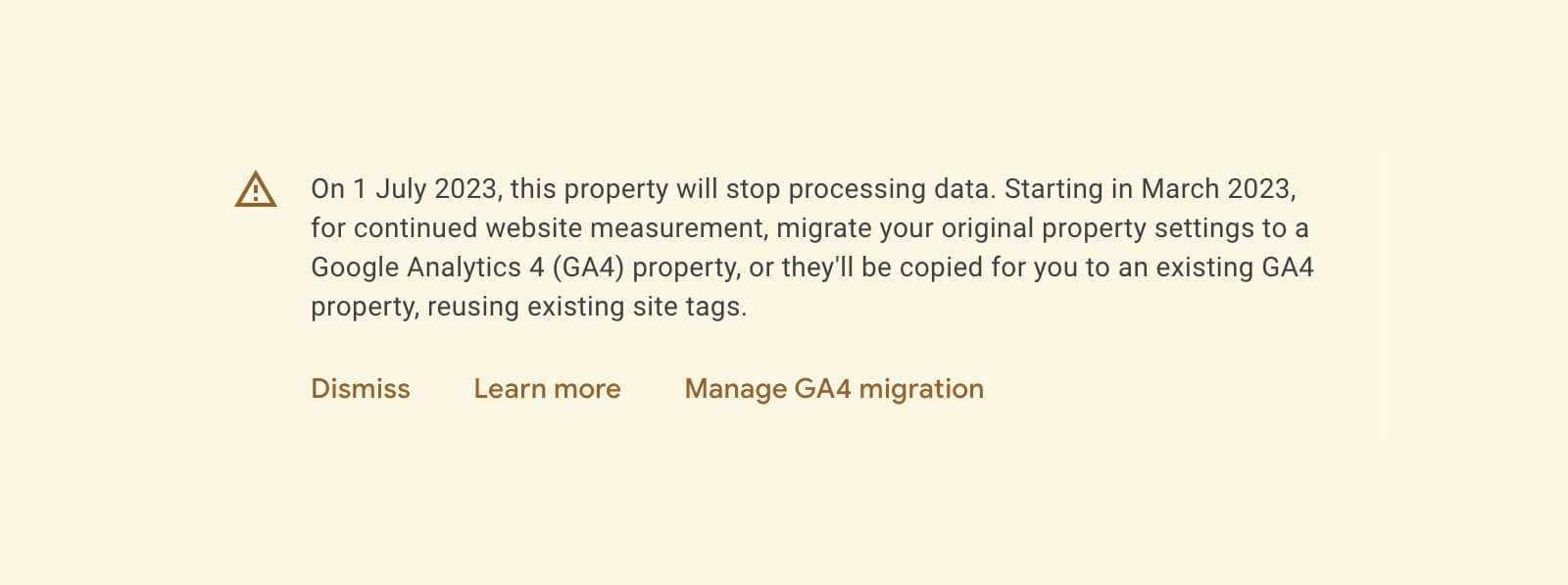
Current Universal Analytics properties will stop processing new hits on July 1, 2023. Universal Analytics 360 properties will receive a one-time extension until October 1, 2023.
GA4 focuses on privacy and is 'future proof'. It uses machine learning to uncover insights into user interactions with websites or mobile apps. GA4 also integrates seamlessly with Google Ads and Google Marketing platforms to optimise campaign performance and drive better ROI.
In contrast to UA's method of processing each user session as a single 'hit,' GA4's event-based model processes each user interaction as a standalone event. This enables search marketers to edit, track and fine-tune events within the UI to get a complete view of the customer lifecycle without needing to edit on-site code.

Yes. Configuring GA4 now will enable it to start tracking metrics relevant to your business. You need to create a new version of the Google Analytics 4 property using the App + Web property setup to allow data to begin populating.
To configure GA4, follow these steps:
Once logged in, the home page will display a real-time report that provides new insights into:
Keep in mind that your Universal Analytics view will still be accessible via the admin screen.
Contact our friendly in-house experts if you have any questions about UA or GA4. You can reach us on 0870 201 4791 or by email.

Next Article
sevenseven is driven by a simple belief: that things can be done better. In a relentlessly evolving industry our team of strategic, creative and technical specialists transform both B2B and consumer brands using “intelligently creative” print and digital solutions.
We’ve set ourselves apart thanks to a guiding set of principles that inform our work and get results for our clients. Take a look at the link below to see how we deliver branding and digital marketing services for our clients.